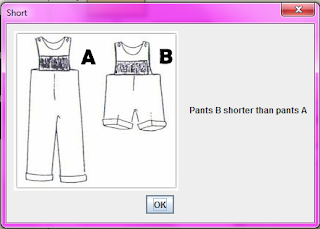Welcome to topic long and short
Thursday, 3 January 2013
Tuesday, 6 November 2012
UML Diagram
UML Diagram
STUDENT()
|
-
entername
: String
-
myscore:
int
- mark1 : int - mark2 : int - mark3 : int |
+
student(entername:String)
+
getname() : String
+ getLongMark(m1 : int) : void + getShortMark(m2: int) : void + getLongandshortMark(m3 : int ) : void
+
setMark1 () : int
+ setMark2 () : int + setMark3 () : int
+ setTotalMark () : int
|
Module 3 : Comparison of Long And Short
2) Choose the menu in the subtopic
3) This is the module of comparison for long and short. In this, it will explain
about the characteristic of long and short. Thus, pupil can differentiate things
around them to recognize whether it is long or short.
4) This the interface for the quiz, use System.out.prinln and JOptionPane
5) Then the mark of the quiz will appear. If the quiz more than
90 then, it will appear status Good.
6) then it will go to main menu
7) Choose 3 to play the game.
Module 1 - Long
Subscribe to:
Posts (Atom)